How to make using the Internet easier for the elderly
Undoubtedly, after the COVID-19 outbreak, the use of the internet increased significantly. It allowed people all over the world to connect with family and friends. It also pushed us to start a hobby, watch movies, read books, shop from home, listen to music, manage finances, and much more.
To maintain social relationships and daily activities, many people had to adjust to online life – this includes the elderly. Believe it or not, the internet could be a scary place, especially for someone who grew up dialing from a disc telephone.
The internet can be daunting not only because it is something new and unknown, but because of the overwhelming and endless number of activities that can be done online, as well as the innumerable cyber-attacks (credit card fraud, identity theft, and embezzlement, among others). Seniors are often targeted by these cybercrimes. They tend to be more trusting than younger people and usually have better credit and more wealth.
Despite the potential negative consequences of increased internet use, there are some good reasons to use it. If used with care and trust, the internet is a good ally to perform daily activities, and also a good aid to make life easier.
Next, we will provide you with tips to make internet use easy and accessible for the elderly.
Take one step at a time
– Don’t overwhelm yourself. Find what interests the person you are helping and focus on that. It could be creating a social media account, downloading games, or doing a simple search.
– Set simple goals. Setting a small and achievable goal per day will ease the understanding of each activity you are developing.
– Write down steps to follow and let people ask questions.
– Let them feel in control. Let the person you’re helping control the device, holding it if it’s a tablet or smartphone, or having control of the keyboard and mouse on a traditional computer.
– Limit time. Let the person feel free to stop whenever they want. The internet can be a lot of information to handle and might tire them.
– Build trust. Let people know that you will be close if there is a problem and show that nothing will happen to the device they are using.
– Be patient. The internet is very easy for people who are used to it. Let the person explore and make mistakes. That is how everybody learns.
Help to protect seniors against cybercrimes
According to the Elder Fraud Report (2020, 2022), elderly victims experienced losses of over $40 million in 2020. These are entirely preventable. Here are some tips to protect someone you love from cybercrimes:
- Explain the importance of limiting the amount of personal information on social media. Create awareness of how risky publishing pictures could be and limit access only to known people.
- Talk about phishing, romantic and financial scams. Scammers are very skilled at manipulating emotions, be very skeptical and ask for a second opinion in case something looks suspicious.
- Search for information about the proposed offer and any contact information given by the scammer. Some agencies can help you determine if an individual or business is a scam.
- Establish rules when money is involved. Never send money or personally identifiable information to unverified people or businesses.
- Use anti-virus, and firewall and keep your gadgets up to date.
- The use of a VPN network will provide you with a secure and encrypted tunnel for online traffic to flow.
- Block pop-up windows.
- Download information only from verified websites. A website is considered secure if the address starts with “https://”. A quick way to check if the website is secure is to look for the padlock icon next to the address bar, which indicates the website you’re using has a secure encrypted TLS connection.
- Don’t open email attachments from unknown people or websites.
- Avoid pirate sites. Downloading music, movies, and TV shows for free are tempting. However, the servers are full of viruses and malware.
- Use a variety of passwords. The best way to keep online accounts safe is to use different and complex passwords for each account. Remembering so many different passwords is difficult, so it is advisable to use a password manager.
At 24/7 Nursing Care, our goal is to provide individualized referral services that fit your loved one needs. Our team is available to speak with you 24 hours a day, seven days a week even on holidays. Call us today for a free in-home consultation: Miami-Dade County (786) 518-3622 or Broward county (954) 949-1332.
REFERENCES:
- Elder Fraud Report 2020. [ebook] IC3. Available at: <https://www.ic3.gov/Media/PDF/AnnualReport/2020_IC3ElderFraudReport.pdf> [Accessed 3 May 2022].
- Internet and technology learning for older people. (n.d.). Age UK. Retrieved May 3, 2022, from https://www.ageuk.org.uk/information-advice/work-learning/technology-internet/
- Internet Basics: What Can You Do Online?(n.d.). GCFGlobal.Org. Retrieved May 3, 2022, from https://edu.gcfglobal.org/en/internetbasics/what-can-you-do-online/1/
- Martens, B. (2021a, October 13). The Ultimate Internet Safety Guide for Seniors (2022). SafetyDetectives. Retrieved May 3, 2022, from https://www.safetydetectives.com/blog/the-ultimate-internet-safety-guide-for-seniors/
- Newsletter | How to Protect Seniors Against Cybercrimes and Scams. (2021, July 8). CIS. Retrieved May 3, 2022, from https://www.cisecurity.org/insights/newsletter/how-to-protect-seniors-against-cybercrimes-and-scams
- Zickuhr, K., & Madden, M. (2020, May 30). Older adults and internet use. Pew Research Center: Internet, Science & Tech. Retrieved May 3, 2022, from https://www.pewresearch.org/internet/2012/06/06/older-adults-and-internet-use/#:%7E:text=For%20most%20online%20seniors%2C%20internet,online%20on%20an%20average%20day
- https://www.onlinecentresnetwork.org/sites/default/files/a6_your_guide_to_helping_older_people_use_the_internet.pdf
- https://www.onlinecentresnetwork.org/sites/default/files/a6_your_guide_to_helping_older_people_use_the_internet.pdf